RAISERROR Cheatsheet
Note: It is suggested in the documentation to use
THROWwhen you can. However, there are times when you want more control over the severity level that is used.THROWis hardcoded to use severity level 16 and is treated as a terminating error, meaning execution stops and no further code is run.
Every time I have to use RAISERROR, I forget what all the different severity levels do…“Which ones will jump me to the catch block again?”, “What severity do I need to use to fail a job step?”
Got tired of it and put together a cheatsheet with the most relevant or quirky things I could think of.
RAISERROR syntax:
RAISERROR ( { msg_id | msg_str | @local_variable }
{ ,severity ,state }
[ ,argument [ ,...n ] ] )
[ WITH option [ ,...n ] ]
Documentation Links:
- Official Documentation
- Database Engine Error Severities - Explains what each of the severities mean and how they should be used depending on the context of the error
- Database engine errors - List of all database engine errors by error number. Warning - this page will take a while to load, it’s huge
Most common usages (log a message, but don’t throw an error):
-- Log a simple message
RAISERROR('Log a simple message',0,1) WITH NOWAIT;
-- Log a message with time stamp using substitution parameters
DECLARE @currenttime varchar(30) = FORMAT(GETDATE(),'o');
RAISERROR('%s - Did some things',0,1,@currenttime) WITH NOWAIT;
WAITFOR DELAY '00:00:02' -- Do some stuff
SET @currenttime = FORMAT(GETDATE(),'o');
RAISERROR('%s - Did more things',0,1,@currenttime) WITH NOWAIT;
I like to use this rather than PRINT 'Your message here' for a number of reasons…
PRINTmessages are buffered and only get flushed to the output occasionally, butRAISERROR...WITH NOWAITgets flushed to output immediately, henceNOWAIT(I’ll demo this below).PRINTmessages can sometimes be returned out of order. I’ve especially found this when calling a stored procedure via linked server (though note below, severity levels 17-25 will also return messages out of executed order).- You can control the level of severity that is returned
RAISERRORallows for templating, like swapping in values.
Column descriptions:
- Prevents output - An error is thrown, SSMS switches you over to the “Messages” tab, and execution will appear to have stopped…but guess what…it didn’t! (And I’ll prove it in a demo)
- Stops Execution / Kills Connection - The code will stop executing wherever it’s sitting, and you will be disconnected from the server. If you are mid-transaction, the transaction will be automatically rolled back, regardless of whether you have
SET XACT_ABORT ON. - Fails Job Step - If an error with this severity level is thrown, in a batch which was executed by a job, either directly, or in a stored procedure, the job step will report it failed. It’s important to note, that despite reporting it failed…that does not necessarily mean the code stopped running where the error happened.
- Transfers to CATCH Block - If the error occurs while within a
TRYblock, control will be passed to theCATCHblock
| From | To | Prevents output | Stops Execution / Kills Connection | Fails Job Step | Transfers to CATCH Block | WITH |
|---|---|---|---|---|---|---|
| 0 | 1 | [Any] | ||||
| 2 | 9 | Yes | [Any] | |||
| 10 | [Any] | |||||
| 11 | 16 | Yes | Yes | [Any] | ||
| 17 | 18 | Yes | Yes | Yes | [Any] | |
| 19 | Yes | Yes | Yes | LOG | ||
| 20 | 25 | Yes | Yes | Yes | LOG |
| From | To | Output / Notes |
| 0 |
<<msg>> |
|
| 1 | 9 |
<<msg>> |
| 10 |
<<msg>>The severity returned to SQL server, such as Jobs, is '0' |
|
| 11 | 16 |
Msg 50000, Level <<severity>>, State 1, Line ## |
| 17 | 18 |
Msg 50000, Level <<severity>>, State 1, Line ##Output delayed to end in order of appearance |
| 19 |
Msg 50000, Level <<severity>>, State 1, Line ##Output delayed to end in order of appearance Can only be specified by members of the sysadmin role, using the WITH LOG option |
|
| 20 | 25 |
Msg 2745, Level 16, State 2, Line ##Can only be specified by members of the sysadmin role, using the WITH LOG option |
Lets do a couple demos
Flush output buffer using WITH NOWAIT
This is one of my favorite uses for RAISERROR. If you’re running a lengthy stored procedure, you may want some indicator of where it’s at. The output gets sent to a buffer and then occasionally that buffer gets flushed. If you’re using PRINT 'some message' that won’t immediately show up in the messages tab. So what can you do?
Use WITH NOWAIT! That will force the output buffer to get flushed. This even includes result sets, those get buffered too. Here’s a quick demo:
DECLARE @table table (SomeCol int);
INSERT INTO @table (SomeCol) VALUES (1)
SELECT SomeCol FROM @table;
PRINT 'Print does not get immediately flushed to output';
SELECT SomeCol FROM @table;
RAISERROR('Raiserror also does not get immediately flushed to output',0,1);
SELECT SomeCol FROM @table;
SELECT SomeCol FROM @table;
-- No output will show up until this delay completes
WAITFOR DELAY '00:00:15';
When you run this, you’ll notice that no result sets or messages appear until the delay completes, then it all gets flushed to output.
Here’s how you can use WITH NOWAIT to help with this, check out this demo:
DECLARE @table table (SomeCol int);
INSERT INTO @table (SomeCol) VALUES (1)
SELECT SomeCol FROM @table;
PRINT 'Print does not get immediately flushed to output';
SELECT SomeCol FROM @table;
RAISERROR('Raiserror also does not get immediately flushed to output',0,1);
SELECT SomeCol FROM @table;
RAISERROR('Output will get flushed up to this point',0,1) WITH NOWAIT;
-- All output up to this point will get flushed due to the NOWAIT
SELECT SomeCol FROM @table;
RAISERROR('This will not get flushed to output until delay completes',0,1);
PRINT 'This wont get flushed to output either'
-- The remaining output will not get flushed to output until this delay completes
WAITFOR DELAY '00:00:10';
When you run this, you’ll notice something…the first 3 result sets are returned, and the messages only display up to the NO WAIT. Once the delay completes, the remaining messages and result sets will be flushed to output.
Because of this, the majority of stored procedures that I write include many RAISERROR('...',0,1) WITH NOWAIT; commands in them in order to better monitor the progress of the stored procedure. Of course you can also use other tools to check on this progress, but I think it’s good practice to include progress messages like this in your code. This way the progress is also recorded in job execution history.
One last tip for utilizing this behavior is within WHILE loops. This is certainly an “it depends” item…you don’t want to output a message for something that loops a million times, but if you are building something like batched deletes, then I find it useful to include a WITH NOWAIT in the loop. This allows you to see the progress much easier. I’ve added something as simple as RAISERROR('.',0,1) WITH NOWAIT; at the end of a WHILE loop just to get a basic feel for how quick it’s moving. Obviously you can get more creative with this by adding a loop counter, etc.
In the case of a loop that has lots of iterations and you don’t want to flood the messages tab (or slow down your loop) by printing a message for every iteration. There’s times I’ve built a loop counter and then used something like IF (@counter % 2000 = 0)... to only output messages at certain checkpoints.
Prevents output
Run this script…At first, it will “look” like the script stopped running as soon as it hit the error…but guess what…it didn’t, the whole thing ran, but everything after the error message was not output, both to the results tab AND the messages tab.
IF OBJECT_ID('tempdb..#tmp','U') IS NOT NULL DROP TABLE #tmp; --SELECT * FROM #tmp;
GO
SELECT 'Before the error';
RAISERROR('Raiserror with severity level 17',17,1) WITH NOWAIT;
/*
SSMS should now have switched you over to the "Messages" tab to display the error
Everything after this point will not be output to SSMS
That includes both messages and query results
*/
SELECT 'After the error';
SELECT val = 'Insert into temp table after error' INTO #tmp;
RAISERROR('Another error message',0,1) WITH NOWAIT;
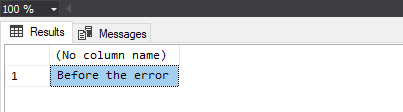
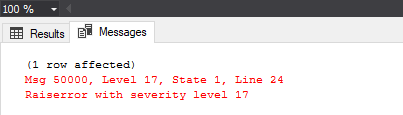
Now run this:
SELECT * FROM #tmp;
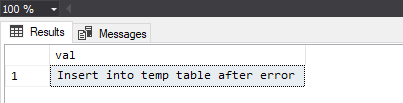
Wait what!? But…If SELECT 'After the error' never ran…then how did the temp table get populated?? Yup…Don’t let this one screw you up, thinking it stopped where it threw.
Stops Execution / Kills Connection
This one is fairly straight forward.
Create a test table, and populate it with a few records
CREATE TABLE dbo.RE_Test_Kill (
TestCol varchar (100) NOT NULL,
);
GO
INSERT INTO dbo.RE_Test_Kill (TestCol)
VALUES (NEWID()),(NEWID()),(NEWID()),(NEWID()),(NEWID());
Now run this, which will start a transaction, attempt to delete records from RE_Test_Kill, but then will throw a severity level 20 error. This will cause the execution to stop in its tracks, kill your connection to the server, and will rollback the transaction. I threw SET XACT_ABORT OFF; in there just to show.
SET XACT_ABORT OFF;
BEGIN TRAN;
DELETE FROM dbo.RE_Test_Kill;
RAISERROR('Raiserror with severity level 20',20,1) WITH LOG;
COMMIT;
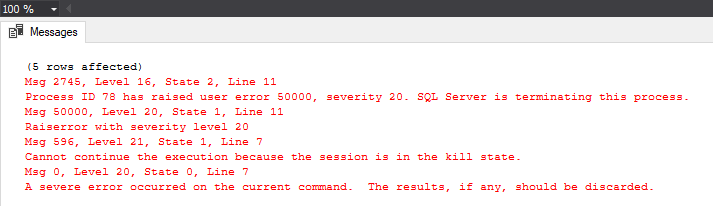
You can see in the output “5 rows affected”. But what happened with the transaction?
SELECT * FROM dbo.RE_Test_Kill
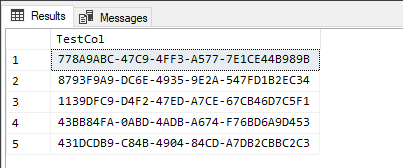
So everything is still there, that must mean the transaction was rolled back.
DBCC OPENTRAN;
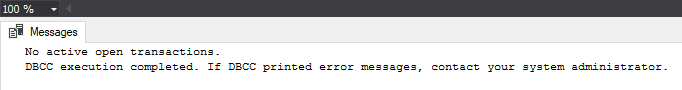
And (assuming your server does not have any other open transactions) now you can see the transaction was not left open.
Fails Job Step
This one is a little more difficult to test, especially depending on what permissions you have. Here I’m creating a job with a step for each RAISERROR severity level, however, to keep it brief, I’ve only included the range ends. But you can expand this if you really want to.
So all you have to do, is run this script, and then execute the job. After the job finishes running (which is pretty much instant), you can check the job history to see which steps failed.
EXEC msdb.dbo.sp_add_job @job_name = 'Raiserror testing';
DECLARE @jobId BINARY(16);
SELECT @jobId = job_id FROM msdb.dbo.sysjobs WHERE [name] = N'Raiserror testing';
EXEC msdb.dbo.sp_add_jobstep @job_id = @jobId, @step_name = N're00', @command = N'RAISERROR('' 0'', 0,1) WITH NOWAIT;', @on_success_action = 3, @on_fail_action = 3;
EXEC msdb.dbo.sp_add_jobstep @job_id = @jobId, @step_name = N're01', @command = N'RAISERROR('' 1'', 1,1) WITH NOWAIT;', @on_success_action = 3, @on_fail_action = 3;
EXEC msdb.dbo.sp_add_jobstep @job_id = @jobId, @step_name = N're02', @command = N'RAISERROR('' 2'', 2,1) WITH NOWAIT;', @on_success_action = 3, @on_fail_action = 3;
EXEC msdb.dbo.sp_add_jobstep @job_id = @jobId, @step_name = N're09', @command = N'RAISERROR('' 9'', 9,1) WITH NOWAIT;', @on_success_action = 3, @on_fail_action = 3;
EXEC msdb.dbo.sp_add_jobstep @job_id = @jobId, @step_name = N're10', @command = N'RAISERROR(''10'',10,1) WITH NOWAIT;', @on_success_action = 3, @on_fail_action = 3;
EXEC msdb.dbo.sp_add_jobstep @job_id = @jobId, @step_name = N're11', @command = N'RAISERROR(''11'',11,1) WITH NOWAIT;', @on_success_action = 3, @on_fail_action = 3;
EXEC msdb.dbo.sp_add_jobstep @job_id = @jobId, @step_name = N're16', @command = N'RAISERROR(''16'',16,1) WITH NOWAIT;', @on_success_action = 3, @on_fail_action = 3;
EXEC msdb.dbo.sp_add_jobstep @job_id = @jobId, @step_name = N're17', @command = N'RAISERROR(''17'',17,1) WITH NOWAIT;', @on_success_action = 3, @on_fail_action = 3;
EXEC msdb.dbo.sp_add_jobstep @job_id = @jobId, @step_name = N're18', @command = N'RAISERROR(''18'',18,1) WITH NOWAIT;', @on_success_action = 3, @on_fail_action = 3;
EXEC msdb.dbo.sp_add_jobstep @job_id = @jobId, @step_name = N're19', @command = N'RAISERROR(''19'',19,1) WITH LOG;', @on_success_action = 3, @on_fail_action = 3;
EXEC msdb.dbo.sp_add_jobstep @job_id = @jobId, @step_name = N're20', @command = N'RAISERROR(''20'',20,1) WITH LOG;', @on_success_action = 3, @on_fail_action = 3;
EXEC msdb.dbo.sp_add_jobstep @job_id = @jobId, @step_name = N're25', @command = N'RAISERROR(''25'',25,1) WITH LOG;', @on_success_action = 3, @on_fail_action = 3;
EXEC msdb.dbo.sp_add_jobserver @job_id = @jobId, @server_name = N'(local)';
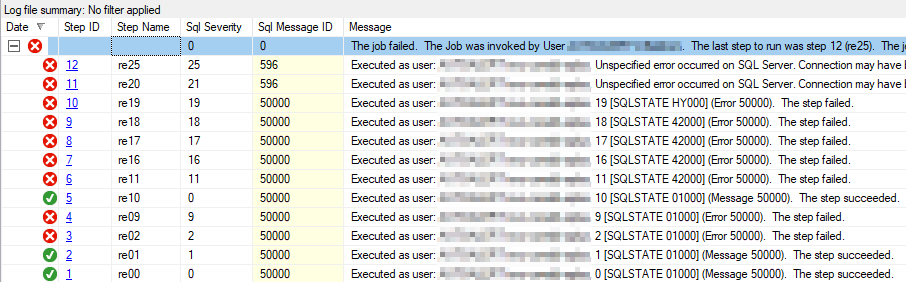
As you can see, severity levels 0, 1 and 10 are the only ones that did not fail the job step. It’s also worth noting that severity level 10 actually reports to the job as severity level 0.
For cleanup:
DECLARE @jobId BINARY(16);
SELECT @jobId = job_id FROM msdb.dbo.sysjobs WHERE [name] = N'Raiserror testing';
EXEC msdb.dbo.sp_delete_job @job_id = @jobId;
Transfers to CATCH Block
-- Severity levels 0 - 10 do not get caught
BEGIN TRY;
RAISERROR('Raiserror severity 0', 0, 1) WITH NOWAIT;
RAISERROR('Raiserror severity 1', 1, 1) WITH NOWAIT;
RAISERROR('Raiserror severity 2', 2, 1) WITH NOWAIT;
RAISERROR('Raiserror severity 3', 3, 1) WITH NOWAIT;
RAISERROR('Raiserror severity 4', 4, 1) WITH NOWAIT;
RAISERROR('Raiserror severity 5', 5, 1) WITH NOWAIT;
RAISERROR('Raiserror severity 6', 6, 1) WITH NOWAIT;
RAISERROR('Raiserror severity 7', 7, 1) WITH NOWAIT;
RAISERROR('Raiserror severity 8', 8, 1) WITH NOWAIT;
RAISERROR('Raiserror severity 9', 9, 1) WITH NOWAIT;
RAISERROR('Raiserror severity 10', 10, 1) WITH NOWAIT;
END TRY
BEGIN CATCH;
SELECT 'Caught error in CATCH block, Severity level: ', ERROR_SEVERITY();
END CATCH;
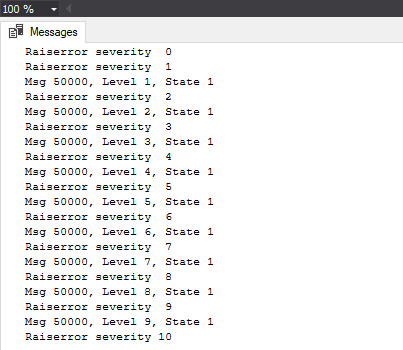
As expected, the code in the CATCH block was never run.
-- Severity levels 11 - 19 will switch control to the catch block:
CREATE TABLE #caughterrors (SeverityLevel int)
BEGIN TRY RAISERROR('Raiserror severity 11', 11, 1) WITH NOWAIT END TRY BEGIN CATCH INSERT INTO #caughterrors VALUES (ERROR_SEVERITY()) END CATCH;
BEGIN TRY RAISERROR('Raiserror severity 12', 12, 1) WITH NOWAIT END TRY BEGIN CATCH INSERT INTO #caughterrors VALUES (ERROR_SEVERITY()) END CATCH;
BEGIN TRY RAISERROR('Raiserror severity 13', 13, 1) WITH NOWAIT END TRY BEGIN CATCH INSERT INTO #caughterrors VALUES (ERROR_SEVERITY()) END CATCH;
BEGIN TRY RAISERROR('Raiserror severity 14', 14, 1) WITH NOWAIT END TRY BEGIN CATCH INSERT INTO #caughterrors VALUES (ERROR_SEVERITY()) END CATCH;
BEGIN TRY RAISERROR('Raiserror severity 15', 15, 1) WITH NOWAIT END TRY BEGIN CATCH INSERT INTO #caughterrors VALUES (ERROR_SEVERITY()) END CATCH;
BEGIN TRY RAISERROR('Raiserror severity 16', 16, 1) WITH NOWAIT END TRY BEGIN CATCH INSERT INTO #caughterrors VALUES (ERROR_SEVERITY()) END CATCH;
BEGIN TRY RAISERROR('Raiserror severity 17', 17, 1) WITH NOWAIT END TRY BEGIN CATCH INSERT INTO #caughterrors VALUES (ERROR_SEVERITY()) END CATCH;
BEGIN TRY RAISERROR('Raiserror severity 18', 18, 1) WITH NOWAIT END TRY BEGIN CATCH INSERT INTO #caughterrors VALUES (ERROR_SEVERITY()) END CATCH;
BEGIN TRY RAISERROR('Raiserror severity 19', 19, 1) WITH LOG END TRY BEGIN CATCH INSERT INTO #caughterrors VALUES (ERROR_SEVERITY()) END CATCH;
SELECT * FROM #caughterrors c ORDER BY c.SeverityLevel
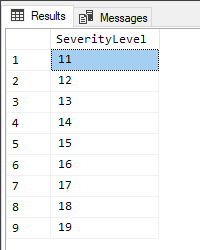
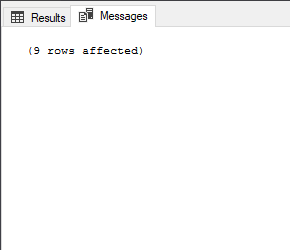
No messages were logged because they were all caught and inserted into the temp table instead.
-- Anything above severity level 19 will just kill the connection
-- I'm only including this for completeness
BEGIN TRY RAISERROR('Raiserror severity 20', 20, 1) WITH LOG END TRY BEGIN CATCH SELECT '', ERROR_SEVERITY() END CATCH;
BEGIN TRY RAISERROR('Raiserror severity 21', 21, 1) WITH LOG END TRY BEGIN CATCH SELECT '', ERROR_SEVERITY() END CATCH;
BEGIN TRY RAISERROR('Raiserror severity 22', 22, 1) WITH LOG END TRY BEGIN CATCH SELECT '', ERROR_SEVERITY() END CATCH;
BEGIN TRY RAISERROR('Raiserror severity 23', 23, 1) WITH LOG END TRY BEGIN CATCH SELECT '', ERROR_SEVERITY() END CATCH;
BEGIN TRY RAISERROR('Raiserror severity 24', 24, 1) WITH LOG END TRY BEGIN CATCH SELECT '', ERROR_SEVERITY() END CATCH;
BEGIN TRY RAISERROR('Raiserror severity 25', 25, 1) WITH LOG END TRY BEGIN CATCH SELECT '', ERROR_SEVERITY() END CATCH;
These examples are only here for completeness. They won’t get caught by the CATCH block, and only the first one will run.
Bonus demo: messages returned out of order
If you notice, in the second table, for severity levels 17-19, I note that the messages are returned out of order. I’ll show you want I mean here:
If you look at this, you’d probably expect to see these messages returned in the same order they are executed…
RAISERROR('Raiserror severity 17', 17, 1);
RAISERROR('Raiserror severity 18', 18, 1);
RAISERROR('Raiserror severity 19', 19, 1) WITH LOG;
RAISERROR('Raiserror severity 1', 1, 1);
RAISERROR('Raiserror severity 2', 2, 1);
RAISERROR('Raiserror severity 3', 3, 1);
But if you run it, you’ll see that’s not the case.
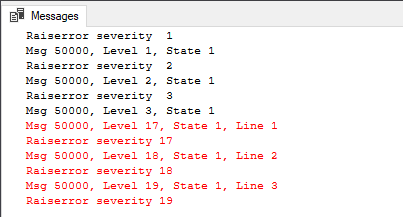
Despite severity levels 17, 18 and 19 being first in execution, their output gets deferred to last.